
YouTube Playlist Length Analyzer is a chrome extension that allows you to get the length of YouTube playlist
Features 🔥
✅ Easy to use and Available on Chrome Web Store
✅ View YouTube Playlist length directly on YouTube, without copy pasting the playlist links on random websites
✅ Determine the duration based on the playback speed at which you are most comfortable watching the videos
✅ Skip already watched videos and estimate the time to complete the remaining videos. eg: 1-8
How to use ❓
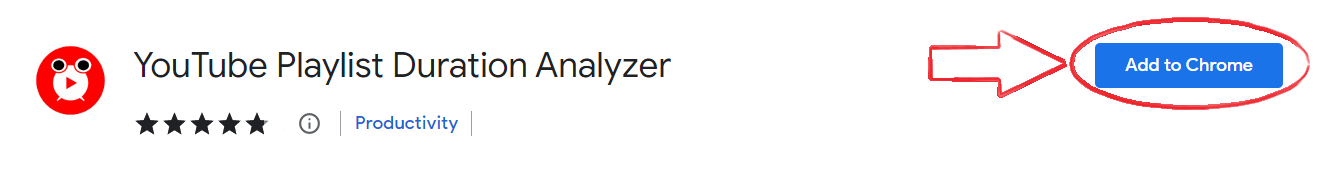
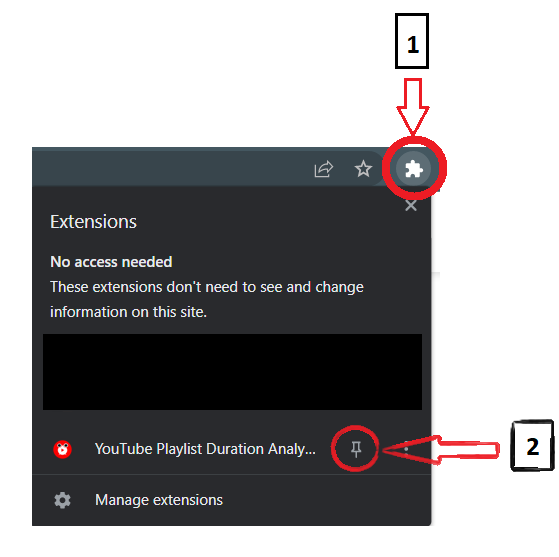
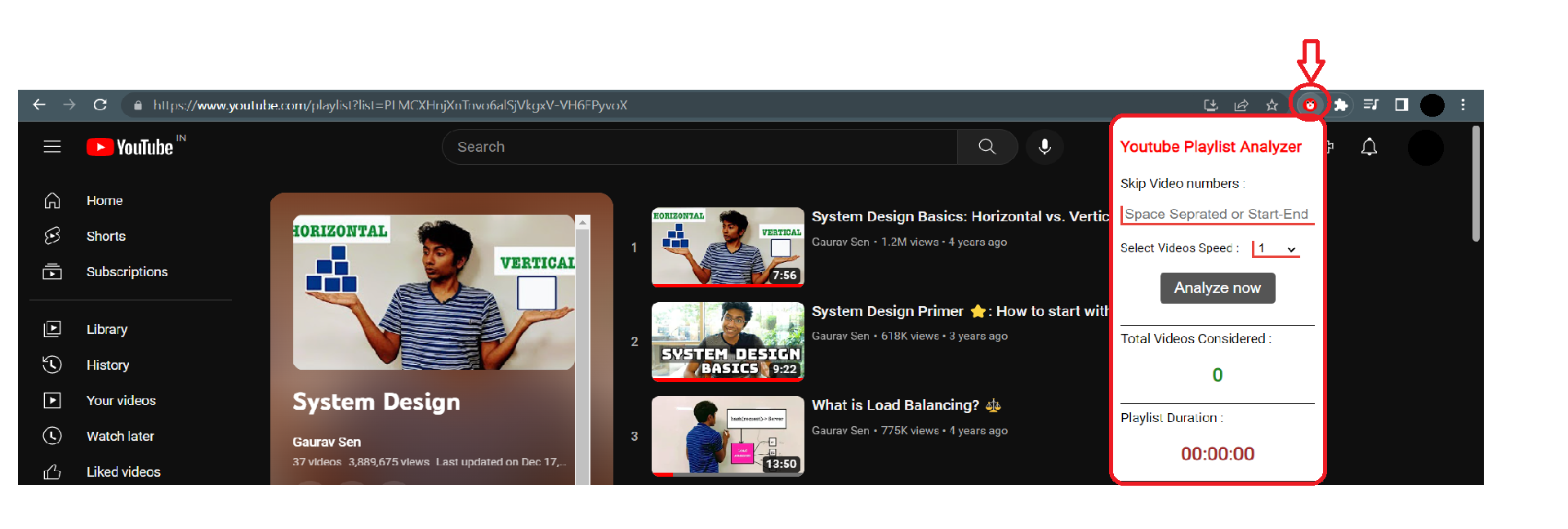
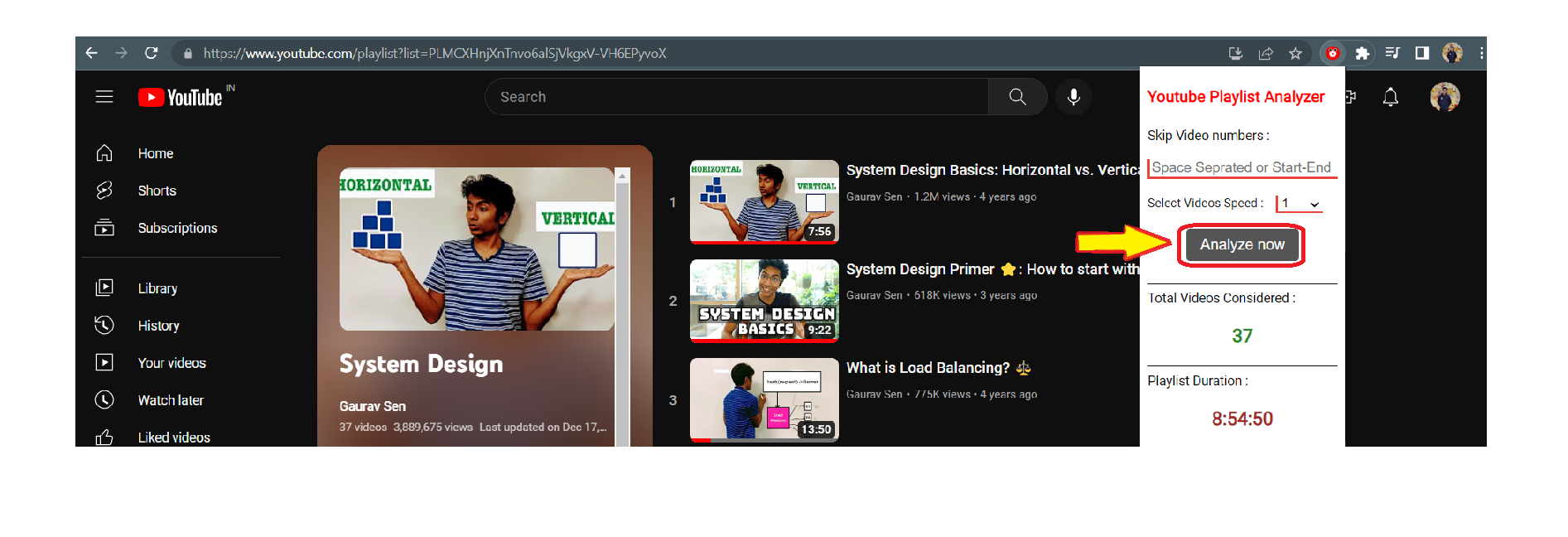
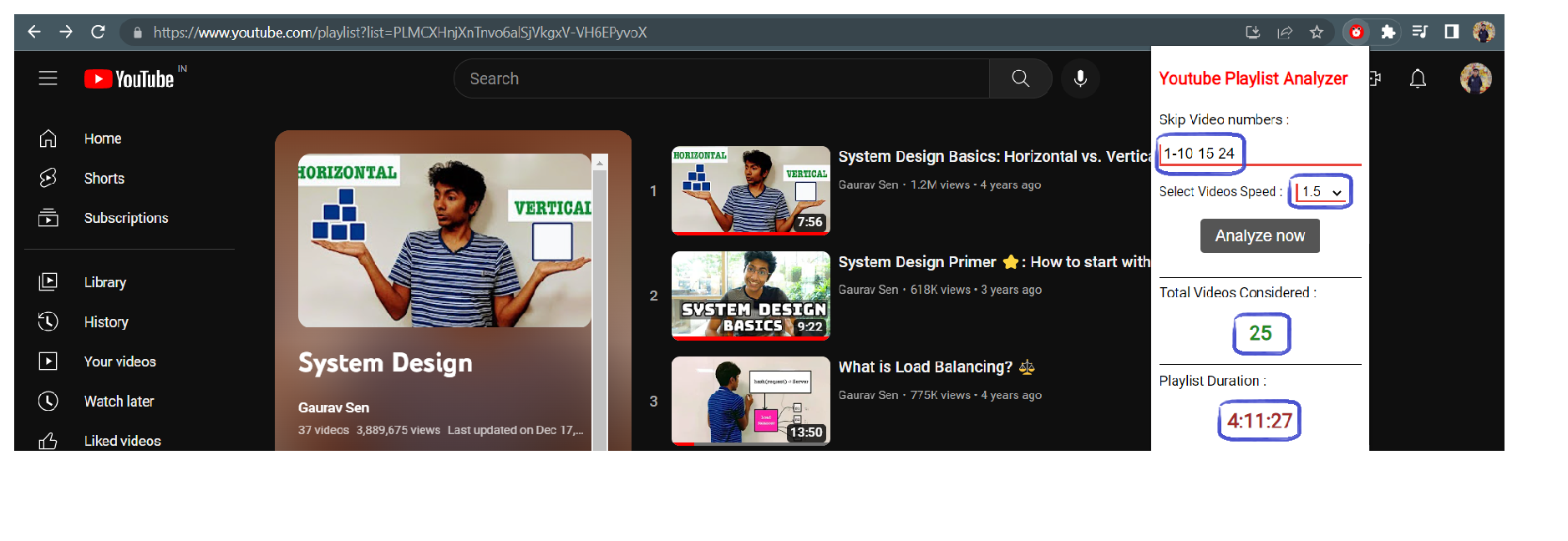
The YouTube playlist duration analyzer chrome extension determines the duration of a playlist by analyzing the duration of each video in the playlist and then adding them up to provide an accurate estimate of the total length. Additionally, it takes into account the playback speed that the user selects and adjusts the estimated duration accordingly. This allows users to get a more accurate estimate of the time it will take to watch a playlist. The extension does this by utilizing YouTube's DOM to access the length of each video in the playlist and then applying a simple mathematical formula to calculate the total length. The result is a fast, reliable and easy-to-use tool that allows users to manage their time more effectively while watching their favorite YouTube playlists.
Yes, the YouTube playlist duration analyzer chrome extension allows you to choose the playback speed at which you are most comfortable watching the videos. You can select a playback speed from the options available in the extension.
Yes, the extension skips already watched videos and estimates the time to complete the remaining videos in the playlist. This feature helps you to get an accurate estimate of the time required to watch the playlist.
Yes, the YouTube playlist duration analyzer calculator chrome extension is free to use. You can download and install it from the Chrome Web Store without any cost.
The YouTube playlist duration analyzer chrome extension is regularly updated to ensure that it works with the latest version of the Chrome browser and YouTube's DOM.
No, the YouTube playlist duration analyzer chrome extension is designed to work only on desktop and laptop computers that have the Google Chrome browser installed. It is not available for mobile devices.
Yes, the YouTube playlist duration analyzer chrome extension is accurate in calculating the length of a playlist.
No, the YouTube playlist duration analyzer chrome extension does not require any additional software or plugins to work. It works directly within the Google Chrome browser and does not need any external software or plugins to function properly.